|
Introduction
NemoBar (Network Monitoring Bar) is a utility to monitor internet traffic.
Unlike other traffic monitors, NemoBar does not overlap any program windows. Instead, it attaches itself to the Windows Taskbar like a second taskbar.
NemoBar shows the download and upload speed both graphically and numerically.
Usage
Using NemoBar is very simple. Just start it and NemoBar will look for an active internet connection.
Right-clicking anywhere on the NemoBar brings up a menu with the following functions:
Options
Brings up the options screen.
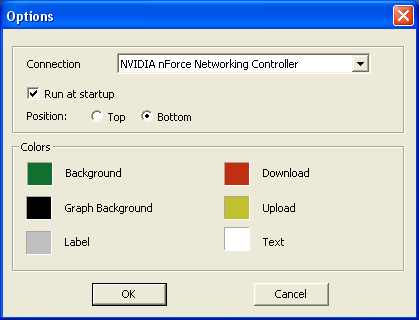
Connection: select internet connection
Run at startup: starts the program each time Windows is started
Position: attaches the program at the top or the bottom of the screen
Colors: changes the look of the program
Some examples:




Close
Exits the program.
About
Shows version information and a link to the NemoBar website.
Screenshot
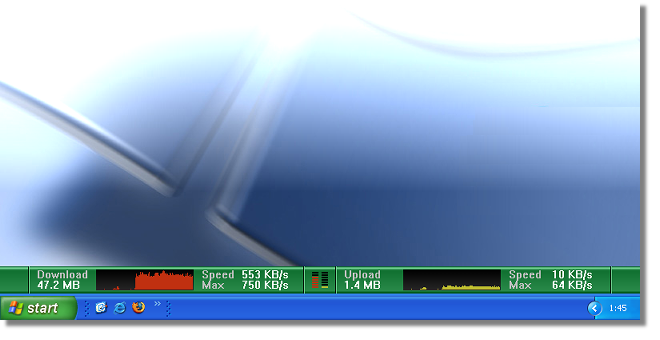
| |



